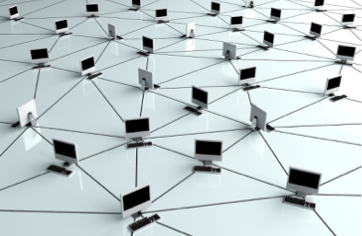Common Network Problems
As technology advances more and more, it is possible to run into a few issues along the way. Whether you are working in the office or at home, network connectivity problems can arise and we have listed a few common network problems to look out for.
IP Addresses
An IP address is a set of numbers used to identify a computer. It is a designation that is predetermined by the location of where your internet activity takes place. There are billions of these one-of-a kind addresses in order to identify every router, website, and computer. When there are so many IP addresses, there are bound to be a few that get mixed up. You can run into issues with IP addresses by the off chance that one IP address gets assigned to two different devices. If your computer refuses to get connected online, that might be why. Each computer is battling for connectivity, making it difficult for either one to connect.
General Connection
Everyone has experienced connection issues at some point with their devices, when all of a sudden you are kicked off a network without any notice. It can be frustrating, especially if we are working with important data or on a big project. The reason for being knocked off a network is usually from the physically connected wires that allow for the network connection. The source of the issue lies in a faulty cable or one that is not plugged in all the way. Another thing that can trigger connection problems is the distance your devices are from your router. Consider moving it closer or make it less hidden so that you will get stronger connectivity.
Running Slow
No one likes when websites take forever to load or data to download. Slow connectivity is the culprit here. Depending on the network you have set up, it might not be able to handle the amount of work you’re requesting it to do. Huge files are usually the biggest factor in this issue as there is a significant amount of data that needs to be processed.
Firewalls
It is good to have firewalls in place on your computer for security purposes, however sometimes these can cause problems. With firewalls, there are usually predetermined rules and barriers set in place to stop unauthorized access to a network. Now all firewalls are not perfect, and they sometimes can prohibit you from connecting to a network properly. Changing the settings of the firewall or temporary disabling it would allow it to connect would work best.
Need additional help with connections? Thinline Technology has ample experience with network connections and more. We offer a range of IT solutions for you to find just the right options that will provide ease and success for your business. Please visit our website at thinlinetech.com to learn more about our company and how we can offer effective IT solutions for your business.