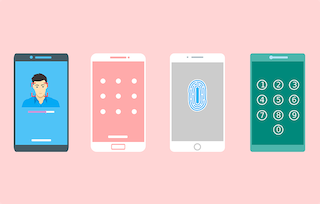Tips for Keeping Your Mobile Devices Safe from Cyber Security Threats
The data of 11,000 RescueTime users shows the top 20% of smartphone users spend more than 4.5 hours on their phones during weekdays. Even more alarming? Most people check their phones 58 times a day, with 30 of those times being during work hours. So what does this mean for cyber security?
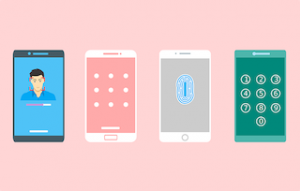
Especially with the increase in mobile banking and shopping over the last decade, it’s more important than ever to increase your awareness on mobile cyber security threats, and what you can do to prevent them. These tips below are simple, preventative ways to avoid an attack.
Be weary of software you install.
Many applications require access to your phone’s camera or photos/videos before installation. This means your device is more vulnerable to external entry and sensitive data theft. In general, the permissions should match the purpose of the application. After the application is installed, you may not have the option to change this permission.
Don’t open suspicious URL’s.
The tricky part about this is, you often don’t know when a link is suspicious. Hackers do a great job of hiding links discreetly. If you receive an invitation to click on a URL for a “free vacation” or prize, it’s probably a hacker. If it comes from an unrecognizable email or the email has a lot of typos and poor grammar, it’s also most likely a scam. Rule of thumb; if it seems fishy, it probably is.
Don’t use modified smartphones or electronic devices.
When it shows that restrictions created by the smartphone or electronic device have been removed to allow for installation of an unauthorized software, it’s possible for your device to be controlled externally. This means hackers can use your device for criminal activities or cyber scams and attacks without your knowledge.
Avoid free WiFi networks.
Yes these are handy, but not always the safest. If you decide to connect to a public network, check with the staff first to see what the official name of the network is. Cyber attackers who are nearby can introduce fake WiFi access points that have a similar network name. For example, it might read “H0tel” instead of “Hotel.” If it asks you to provide personal information like an email address or password, it’s a scam.
Don’t make important transactions on a public network.
If an application is configured improperly, cyber attackers might be able to tap into the same WiFi network and uncover personal sensitive data used to access your mobile device. Even if a secure connection is used, some applications may not be sufficiently validated, in which case web traffic can also be picked up by a cyber attacker.
Avoid public charging.
If you leave your phone to charge in public locations, data could be transferred to other devices without your knowledge. Just as we say not to take things from strangers, we shouldn’t be giving either! We suggest using a personal power bank.
Set a phone lock.
If you don’t have one set already, do it. Sometimes your phone doesn’t have to be stolen for an attacker to install malicious applications.
If your small to mid-sized business is concerned about cyber security threats, contact Thinline Technologies! Whether your company needs to keep IT service and support costs predictable, avoid unexpected problems, communicate more effectively or make a plan for business continuity, we have a solution for you. Visit our services page for more info and contact us online today.