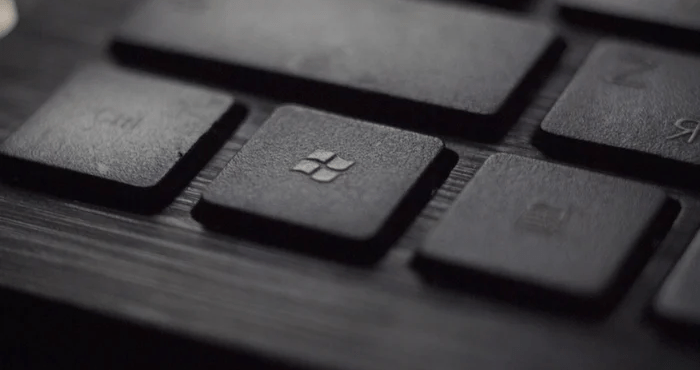Windows 7 End of Life: What’s Next for Your Operating System?
Though Microsoft ended their mainstream support for Windows 7 back in January 2015, they still offered extended support. Unfortunately, that support is ending on January 14th. This means there will be no more bug fixes, security patches, or new functionality, making your system vulnerable to cybersecurity threats. For those who insist on sticking with Windows 7, it will come with a high risk. With just two weeks left, here’s how to prepare for the Windows 7 End of Life.
Upgrade to Windows 10
Microsoft is encouraging users to update their networks to Windows 10, the most recent Microsoft operating system. Since Windows 10 is made by Microsoft, the upgrading process is pretty simple and should still allow you to keep most of your existing files and data.
This option provides the least disruption and makes for an easier adjustment. On the downside, buying a Windows 10 license can be pretty costly and it may not operate as well on older hardware.
Linux
This is a more cost-effective option than upgrading to Windows 10. Linux is an open-source operating system that’s free for users. It’s also regularly updated, so you have a peace of mind knowing that your device is secure.
Because Linux is a completely different operating system than windows, you won’t have access to all of the apps you had previously, but they do provide similar alternatives.
This option can be slightly overwhelming in the beginning because there are so many different versions to choose from, but can save you a lot of money as well.
Switch to Mac
If you don’t want to deal with Windows at all anymore, there is always the option to switch over to a Mac. Apple’s operating system is very different from Windows, but is their biggest competition. The macOS operating system will take a little bit of adjusting, but is pretty simple to use and is also very secure.
The downside to switching over to Mac is that it is the most expensive option. Mac computers are known to last a lot longer than Windows PC’s however, so it can be well worth the investment.
Back Up Data
No matter which option you choose, be sure to back up all of the data on your PC. Upgrading to Windows 10 gives you the best chance at keeping all existing data, but you still want to back it up just in case something goes wrong during the process. Backing up your data allows you to transfer it to your new operating system or device.
You can do this by using an external hard drive or utilize cloud storage, which keeps all of your data backed up through the internet so it can be accessed from multiple devices. The Windows 7 End of Life will be inconvenient for some, but it provides a great opportunity for an upgrade.
Contact Thinline Technology Today for Your IT Needs!
Thinline Technologies makes it our business to provide the most effective IT solutions for clients of all sizes! We offer full service IT solutions that allow you to focus on other aspects of your business needs while we focus on the technology that runs it.
At Thinline technologies, we take the time to understand your specific IT needs, train your staff on new technologies, and manage problems before they can even impact your business. For more information, visit our website https://www.thinlinetech.com or give us a call at (410)-453-9300.